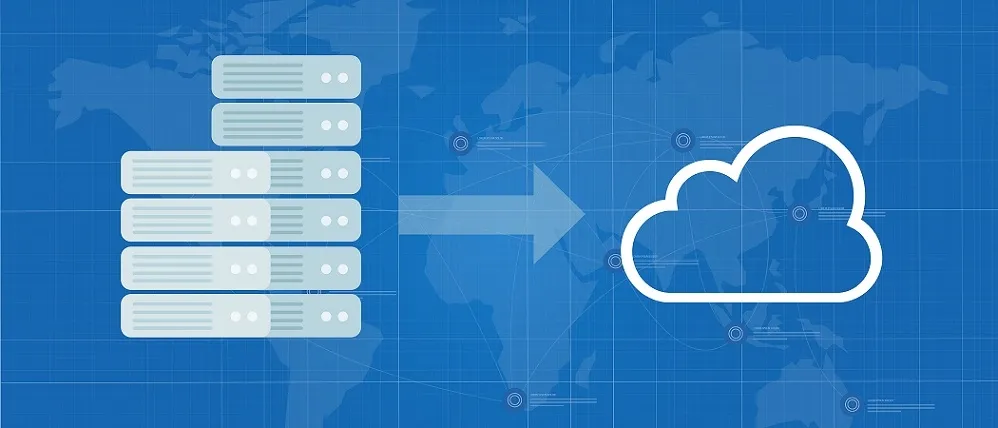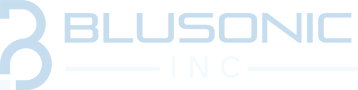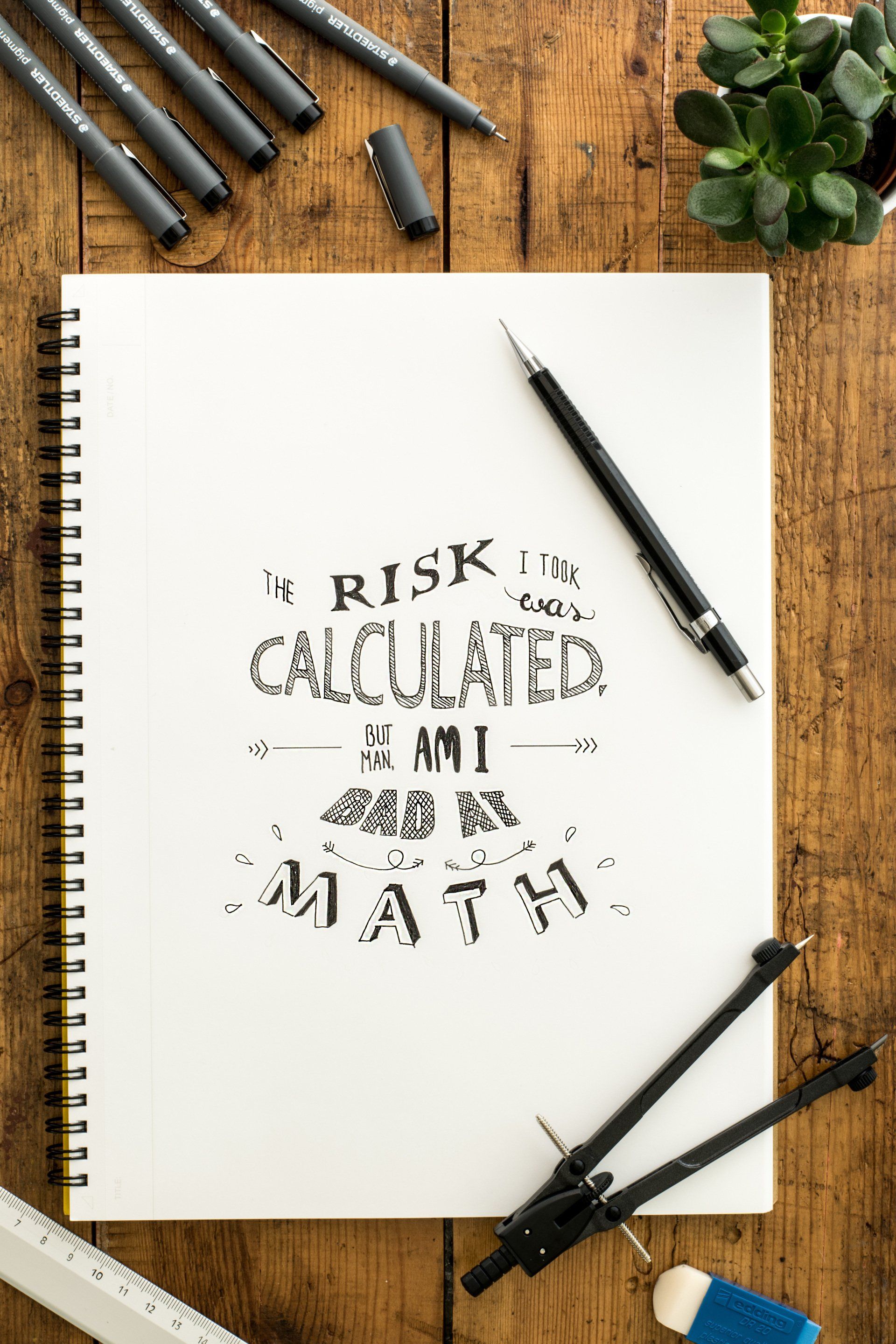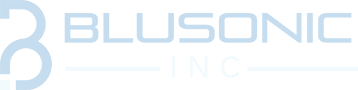Call Center Software Features
Best Call Center Software Features For Your Small Business

Call Center Software Features
As a business owner, you know that customer service is one of the most important facets of your company. If customers can't get in touch with you through phone or email, they may take their business elsewhere. Call center software is an essential component to any successful customer service strategy because it provides agents with invaluable information and tools for success.
1. Omnichannel Feature
If you are looking for a call center software, then it is likely that you have customers on other communication channels as well. You will want to consider how well your new call center software integrates with these other channels which can help to improve customer experience and time spent taking phone calls.
We've found that a unified customer service experience reduces customer friction and increases front line efficiency. Ideally, incoming calls should be logged on your help desk, which will allow agents to follow up via email. This feature will let everyone in your team see the context of previous customer interactions — no matter how they happened — on all channels (whether over email, chat or social media). That way, you'll create a consistent customer experience across channels.
2. Call Routing Directory Assistance
Whether your software offers automated call routing, or if customers need to select a department after listening to a set of options, it's important to understand how your call routing will work. Many systems are complicated to update on the fly — so try setting up and changing your workflow during your trial period to make sure you're not stuck with one configuration that doesn't suit all scenarios.
3. CRM Integration for Customer Service
Customers who call into a company for support find it frustrating to repeat their issue to different support reps, as well as provide a summary of their previous interactions. CTI software can make this process easier by providing context about each customer's account so that they only need to explain the specifics of their current problem.
Customers find it frustrating to repeat their issue to different support reps, as well as provide a summary of their previous interactions.
But when agents have more insight about the customer calling in, they can provide more effective support. They can quickly reference past interaction with the customer, which prevents customers from having to repeat themselves. Agents can look at trends in product usage and take steps for the customer not to need to contact them again over this same issue.
Agents who have access to the call center tools that show frequent interaction with customers can be more effective and provide guidance.
4.Cloud-Based Calling Solutions
Call centers on cloud networks will need a Voice over Internet Protocol, or VoIP-system, to match and integrate with their database hosted online. A third-party provider offers this service free of charge. This typically makes it cheaper than traditional landlines that require installation and maintenance costs for the phone lines themselves.
5. Call Reporting & Call Recording
Running a call center requires managers to have a finger on the pulse of call center metrics like incoming call volume, call trends, and agent efficiency. It's impossible to manage scheduling or plan for the future without knowing how your team is handling fluctuations in traffic. Reporting can identify common issues that customers are calling about, demonstrate gaps in your support coverage, and highlight potential training opportunities.
6. Outgoing Calls & Prospecting Features
Inbound customer service may be your call center's primary function, but the placement of outbound phone calls from agents and sales teams is important too. If your contact center requires outgoing calls to customers or prospects, look for software with an automated dialer to make placing the calls simpler and updates in a CRM system that can track and act on these interactions. Prospecting is a vital tactic for gaining new business and outbound call features are important.
7. Usage Pricing
Before signing a long-term service contract, compare the cost of telephony software with what you're currently paying for phone or usage. The first month's costs may be hefty; however, if your organization spends more than $200 per year on telecommunications services, this expense might outpace any savings from switching to an inbound call center provider.
Consider bundling your hardware and software to lower operating expenses down the line. After setting up your system, it is possible that you will find few reasons why you need new equipment anytime soon. Under certain circumstances - such as when network bandwidth becomes unreliable - upgrading can help ensure uninterrupted communications without sacrificing quality or features at all times.
8. Interactive Voice Response
An interactive voice response feature will allow your customers to speak with an automated system before reaching your support team. While your customer might not enjoy talking to a machine, they may get some of their issues resolved through this option or provide basic information that will allow your team to better serve them.
An interactive voice response feature will allow customers to speak with an automated system before reaching your support team. While they might not enjoy talking to a machine, they may get some of their issues resolved through this option or provide basic information that will allow your team to better serve them. By the time the customer gets to a human, all the information the representative needs is already available and you'll have less repeat questions from a new caller who had spoken with IVR first.
9. Call Scripting For Professional Sales Calls
A call scripting feature could also come in handy because it could allow you to create common scripts that all of your agents can use. That way, the customer has a consistent experience regardless of who's on the other end. Call Scripting is one of many features offered by a modern contact center solution. It allows you to set up prefabricated responses which will reduce costs due to less time spent training new employees while providing an optimized user experience and higher conversion rates when compared with traditional phone answering services.
10. Escalation Management Features
Escalation Management: The best call center software will allow you to manage the escalation process for urgent customer support queries. From the moment a customer calls with an issue, they should be able to move forward to the appropriate party at each step of the process. Your call center software should also allow your agents to de-escalate issues by granting vouchers, discounts, or refunds through the software, and especially in that single call.
Now that you know what to look for when evaluating call center software, Speak with a representative to get started!
If you have questions about the best call center features for your needs call (509) 999-1155.
Let Us Help You!
Sign up to our newsletter