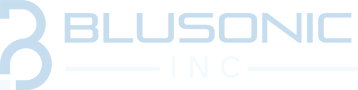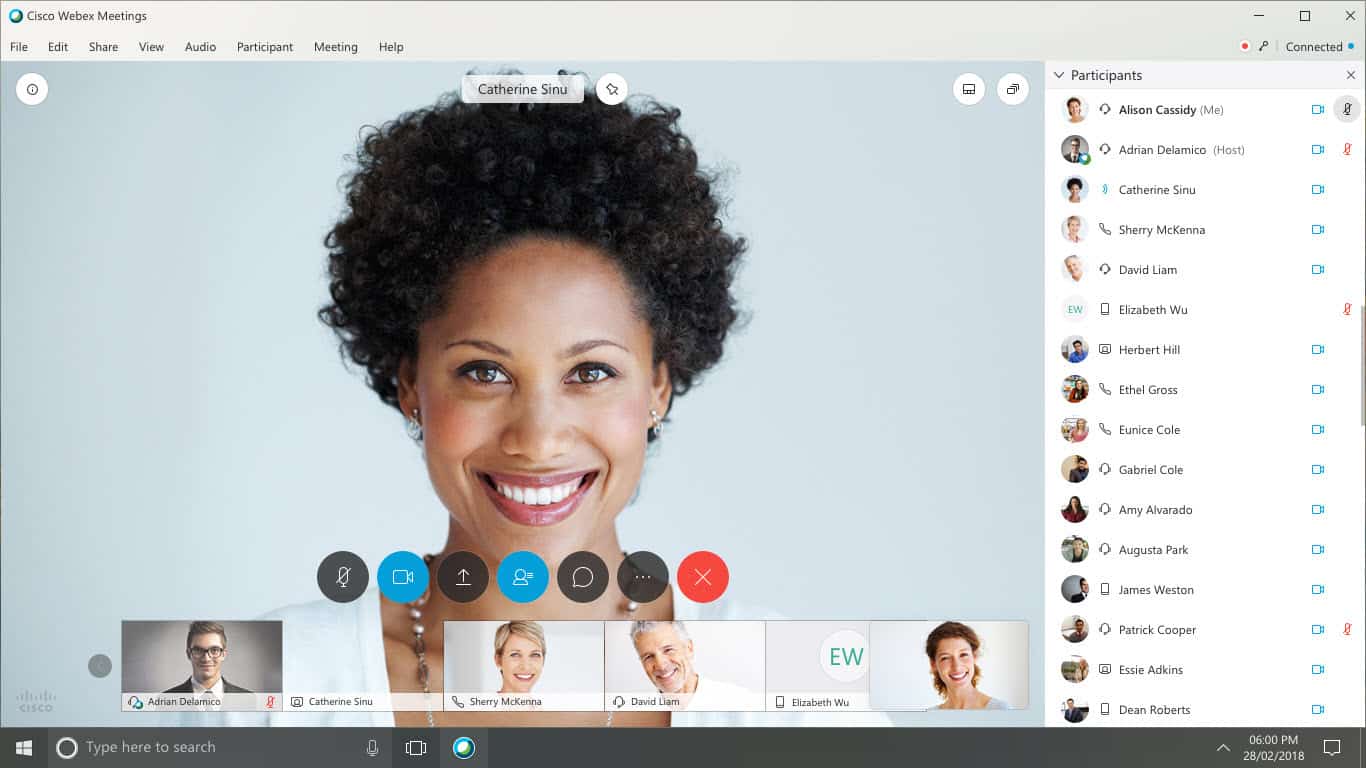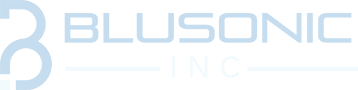Video Conferencing Software
If you would like to discuss a more robust video conferencing solution please fill out the form.
Reliable Video Calls With Your Team
Video Conferencing Software provides a platform where businesses can hold a meeting with participants in different locations, this is done by video conferencing solutions enabled by different brands such as Zoom, Microsoft Teams, Cisco Webex, and Skype for Business.
There is no need to panic if you have a meeting coming up and you can't rely on your existing Video Conferencing Software as we have your back!
The pandemic has made almost every other meeting go virtual and this requires having a robust Video Conferencing Solution which can keep you amiable and also loaded with features that you're definitely going to need and going to love at the meetings!
Solution for Social meetings!
We all know what this Pandemic has made us do and that is restricting Social Gatherings, making us stay at home but that doesn't mean you can't gather and have all the fun that we used to have.
With our Video Conferencing Software, you get the pleasure of meeting your friends and family in the most efficient, more effective, and real way just like having a meeting experience in the real world.
Virtual World now meets the Real-world. Virtual is the Reality!
Our Video Conferencing Software is designed in a way where you can get the best out of it. Be it a meeting with your friends or family, or a meeting with your Company, Teams, or Clients to conduct a Business, where the Stability of the Software, the Audio and Video Connection, and the Minimization of Video and Audio has been our priority because we know how bad it is to have a software that has problems the user can't fix.
This Software is capable of running your operations smoothly, as smooth as water flowing!
Hassle-Free, Uninterrupted, Smooth Operations.
Video Conferencing From Your Browser No Downloads Required!
We have in-browser conference rooms that are aimed at providing you your video meetings in the best way possible which means there is no need to download more additional services for content sharing, or screen sharing. All of the imperative features for your video conferences are embedded.
Screen Sharing
Screen sharing has been a key component for video conferencing as without the meeting is not complete, especially when there is a need to share your screen in the meeting.
This is now possible with today's video conferencing technology.
Video Communications For Business Owners
Today's video conferencing technology has made it possible to connect with your staff, business personnel, and clients anywhere in the world, your home, or anywhere else, with built-in features such as HD video, chat, screen sharing, and recording of the meetings.
Employees of any organization today have different video conferencing options to choose from, some of the prominent ones for video conferences are Zoom, Skype For Business, Microsoft Teams, Cisco Webex. These video conferencing software have been discussed briefly below so that you can make a better decision that is well suited to your needs and business plans.
Multiple viewing options
Participants of the meeting can choose to switch to either a singular screen of the person speaking or a multi-view screen that shows everyone in small tile boxes. This enables you to bring in the focus of your viewing options for better communications.
Call Moderation
Meetings can get distracting due to multiple reasons, the host has different options to put the meeting right on track and not get distracted.
Conferencing Software with Instant Messaging Feature
Instant Messaging today has been at the heart of the video conferencing software.
It is so essential that meetings can't go ahead with software that doesn't have this option.
It is useful when a participant has to something but does not want to disturb the person currently speaking, therefore a quick instant message to the meeting makes sure to deliver the person's message to everyone participating without disturbing anyone.
The Best Video Conferencing Software Solutions Available To You
Microsoft Teams
It's fine if you haven't heard of Microsoft Teams. Teams are the next best alternative to Zoom for your meetings if you are looking to get your things done in the most efficient way. And it's a better choice if you are already a part of the Microsoft Ecosystem.
It is a virtual meeting software that has been widely loved by people around the globe due to its features. Its key features include Messaging, Conferencing, and File Sharing. Teams have replaced Skype for Business as Microsoft's Online meeting solution.
The software helps the users to store files online, manage documents, create groups, and receive notifications. Each can customize it for themselves and can communicate via instant messaging, online meetings, calling, and browser or web conferencing.
The good part is that it can be used to work on files within Office 365 apps or its Ecosystems such as Word, Excel, PowerPoint, and Sharepoint from home or anywhere else. Additional features include an open application processing interface, assistant bots, conversation search, contact search, and multi-factor authentication. Microsoft Teams aims to provide you the best HD video quality for your meetings, However, Captcha might be needed for entrance security.
Microsoft Teams also has the ability to integrate with third-party applications such as GitHub, Microsoft Office, Power BI, Delve, Planner, Trello, and many more.
The application is available on a one-time subscription and you can get support via online phone call or through the web if you encounter any problem.
Microsoft Teams also aims to provide you the best HD video quality for your meetings. Captcha might be needed for entrance security.
Zoom
Zoom has been considered as one of the best video conferencing software today with its use and demand surging with each passing day.
Zoom's meeting capability works better than other video conferencing software, and its functions are equally excellent and complete. It is fair to say that Zoom aimed and has been aiming to improve your security, as Zoom has been a target of criticism for not having robust security. Zoom is committed to improving your safety.
Zoom has three plans of which you may pick the one that's the best and suitable for you.
The Basic Plan is free and has a Maximum of 100 Meeting Participants but does not have cloud storage.
The Pro Plan is for $14.99/mo and has the same participant meeting limit as basic but comes with 1TB of cloud storage.
The Business and Enterprise Plans of Zoom has the same price i.e $19.99/mo but there are three differences, the meeting participant limit for Enterprise is 300 while for Business is 500 and the third one is that Business Plan comes with Unlimited Cloud Storage.
RingCentral
RingCentral is a cloud-hosted system that doesn't need any special equipment.
All you need is a high-speed internet connection with enough bandwidth to handle the number of phone calls your small business makes. They also provide high security. Captcha verification is not needed. Cookies are used for better efficiency of the operations.
One potential downside of RingCentral is that it doesn't provide audio or video conferencing for your meetings.
Cisco Webex
Another name in the video conferencing world is Cisco Webex. It is similar to Zoom and Microsoft.T and you'd find many of the features you would want to have in a video conferencing app if you compare it to the rest.
Cisco's user interface isn't a great as the other apps but at the end of the day, Cisco Webex comes with a free version for up to 100 participants which is similar to the Zoom free plan. Cisco has maintained a level of security that is not going to be a concern.
The attendee of the Meeting will not be able to join the meeting without entering the Captcha for security purposes. Participants will not be allowed to enter meetings without entering a captcha for security purposes and cookies are also used.
It can also be used for home purposes. It is a great choice for Businesses, companies, and Enterprises. Choose the best plan for you.