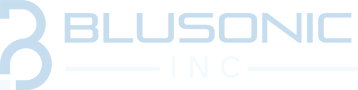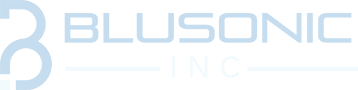Virtual Desktop for Business
Have a specialist reach out to you for more information on custom Disaster Recovery solutions for your business.
What Are The Main Advantages Of Virtual Desktop For Small Business Owners?
The best virtual desktop services or Desktop as a Service (DaaS) providers can supply secure, flexible, and cost-effective solutions for companies of all sizes. DaaS is not an entirely new phenomenon, but it’s certainly experienced significant growth in the past few years, both in terms of technology and market share, especially due to the pandemic.
Virtual Desktop Infrastructure or Remote Desktop Protocol (VDI or RDP) technology is a virtual desktop solution that hosts users’ virtual desktops remotely. This VD model stores individual screen configurations on a separate server either in the company’s own datacenter or one operated remotely by a third party. And also offers virtual server solutions and managed cloud services to help your business build a mature IT infrastructure.
Virtual desktop solutions can help to enhance your business in various ways, below we highlight some of the main advantages for small and large businesses. RDP and VDI technology offer numerous benefits to businesses from extensive server customization in dedicated environments and improved remote access to data security and business scalability.
Cloud Based Virtual Drive On Desktop for Small Business
Using virtual desktops that have Windows OS, you can access it from an iPad and Android, desktop, or laptop. You have access to your personalized desktop environment or a workspace for your organization or enterprise. This means you can work at home, at the office, from a hotel, or anywhere else for your business.
When Desktop-as-a-Service is utilized as the desktop management strategy for a business, employees realize much better accessibility. The reason is DaaS can be accessed from any device that can connect to an internet connection. To enhance security, DaaS can help companies to solve this challenge by removing the burden of keeping up with cyberattacks with authentication. If you are at an office or shared network, you can ask the network administrator to run a scan across the network looking for misconfigured or infected devices.
Building on the benefit of the improvement in the employee’s ability to access their work product, businesses who utilize DaaS realize increased productivity and the ability to meet operational goals ahead of time for a better end-user experience. Also, Optimize costs and infrastructure increases business agility and scalability while optimizing cost savings.
Speak With A Live Representative 509-999-1155
Amazon WorkSpaces
Amazon WorkSpaces is one of the leading hosted virtual desktop environments and infrastructure providers in the industry. The platform allows your IT staff or IT professionals to provision Linux and Windows desktops in a matter of minutes and scales your desktop infrastructure or servers across the globe for your business. One of the biggest advantages of Amazon WorkSpaces is the flexible pricing. Businesses that are interested in trying out the services can take advantage of a free tier with two workspaces, for up to 40 hours per month. There are several payment options based on disk size, number of CPUs, memory, web browser, and whether you bring your own licenses (BYOL) to solve workplace challenges.
Amazon WorkSpace is an industry leader in DaaS, with great features and pricing options for small businesses or companies. You can provision Windows or Linux virtual desktops in minutes to deliver on the promise of “bring your device.” It enables remote, mobile, and contract employees and streamlines test and development processes. Since the data is streamed to your devices in an encrypted format and not stored locally, Amazon help in improving your security. It enables you to reduce costs and complexity by eliminating the need to build out the on-premises infrastructure for legacy VDI deployments.
Virtual Desktop Solutions for Small Business
Windows Virtual Desktop is an instanced virtual machine hosting app virtualization service running on the cloud. Windows Virtual Desktop delivers a virtual desktop experience and remote apps for employees to various devices. Depending on how it is configured, the platform can bring together Microsoft 365 and Azure to provide users with a multi-session Windows 10 experience, which includes scaling and reduced IT costs. It offers native client support for Windows, Android, Mac, and also HTML5 so that you can access remote desktops and apps for almost any modern browser with good customer support.
Windows virtual desktop by Microsoft Azure is a perfect cloud-based solution for desktop virtualization. Pricing depends on region, operating system, virtual machine (CPU, GPU, and memory), and usage (in hours, days, or months) and is thus flexible. There are discounts available for one- and three-year subscriptions, or you can pay as you go. The Windows Virtual Desktop website even has a comprehensive calculator to estimate your costs based on your business’s needs.
Access your desktop and applications from anywhere
Set up Windows Virtual desktop in minutes to enable secure remote work. Provide the familiarity and compatibility of Windows 10 with the new scalable multi-session experience for your end-users and save costs by using the same Windows licenses. Manage your end-to-end Windows Virtual deployment alongside other Azure services within the Azure portal.
Access Windows 10 desktop and applications from anywhere, on any device.
Regardless of your device type (Windows, Mac, iOS, Android, or any other device with an HTML5 web client) BYOD and remote connect to your enterprise experience with Windows Virtual Desktop. The service supports multiple OS platforms, such as Windows 10 Multi-Session, Windows 10 Single-session, Windows 7 Single Session and Windows Server 2012 R2, and newer operating systems.
V2 Cloud
V2 Cloud solutions is a fully integrated cloud desktop service for the secured remote access. It offers the features of antivirus protection as well as daily backups. It has an intuitive management console. It is a web-based tool and also offers an easy-to-use mobile app. It is a platform with expandable 50 GB disk space, daily backup snapshots, office 365 & AzureAD integration software, and blazing fast processors & drives.
V2 Cloud provides a secure cost-effective in high-quality experience with live monitoring and 24/7 technical support solutions. In your V2 cloud virtual environment resources, you can add up to 250 members, and they can share files and applications while having their session. Let their support team get rid of your worries use your cloud computer safely, quickly, and economically. It features technologies like a multi-user window operating system with Microsoft Office and an active directory solution.
Everything is automatically backed-up, every day and you have full admin control for security measures. As the admin, you can install any software you need and add as many users or employees as you want to the WorkSpace. Data remains securely hosted in the Cloud and it never leaves the WorkSpace to dramatically increase speed, responsiveness, and flexibility.
Google cloud
Google Cloud (also known as Google Cloud Platform or GCP) is a provider of computing resources for developing, deploying, and operating application solutions on the Web for your business. Google Cloud consists of a set of physical assets, such as computers and hard disk drives, and virtual resources, such as virtual machines (VMs), that are contained in Google's data centers around the globe. Google collects and uses your personal information and cookies in the Google Cloud Privacy Notice.
GCP's Cloud Storage (GCS) is an object storage system, which is to say, its records maintain both the identity and the structure of any class of data given to it. With a new protocol that enables access to cloud desktops from various machine architectures. itopia empowers enterprises to migrate VDI workloads to Google Cloud and rapidly deploy Windows virtual desktops and apps to workers on any platform. Unlike a typical storage volume file system, where each file or document is rendered as a string of digits whose location is registered in a file allocation table, object storage is an all-purpose block that's leased to consumers like space in a park-and-lock. Orchestrate work across any IT products you use - Easy-to-use workflow orchestration managing the work across Google Cloud products or any HTTP-based APIs, including SaaS or private APIs.